The Online Editor has the ability to add other users to your map sets as Admins. This gives them them full editing ability. They cannot delete the map set but can delete individual map sets.
This could be used for group overseers to manage NH’s and DNC’s and book maps out.
To add an admin they have to have an account with Ministry Maps. Once they have signed up you need to ask for the email they used. On the Share page, enter the email in the Admins box to invite them. They do not need to create a map set.
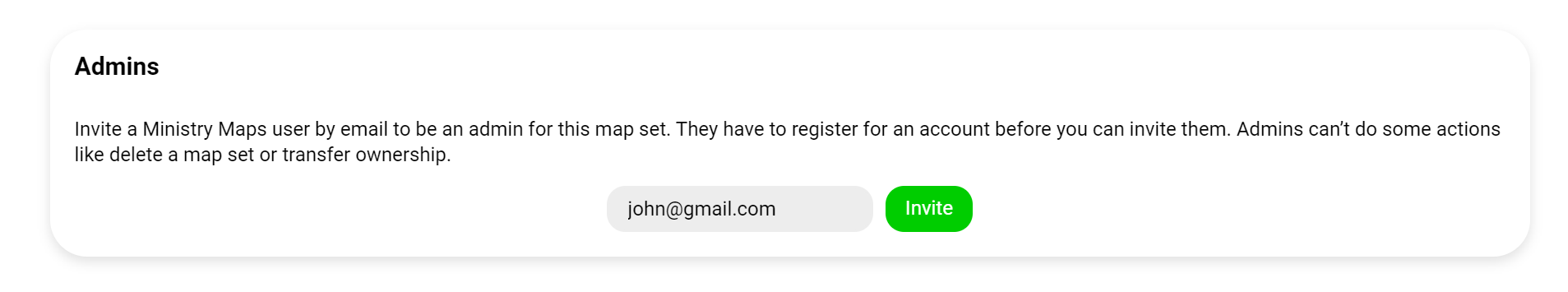
After you have invited them they will have access to your linked map set.
You can revoke their access by deleting them in the same Admin box. Admins cannot delete other admins.
Transfer map set
If you want to transfer ownership of a map set, you can do this by clicking Transfer in the map set menu. You can only transfer your map set to someone who is already an admin. Afterwards you can safely delete your account and the map set will remain with the new owner.
