Not at Homes can be added in the Online Editor on the Edit page for publishers to see on the mobile app. The available fields are the date, street, number, and notes.
There is an option to book NH out, you need to enter a name and click the book icon . You can select multiple NH’s to book out or delete at once.
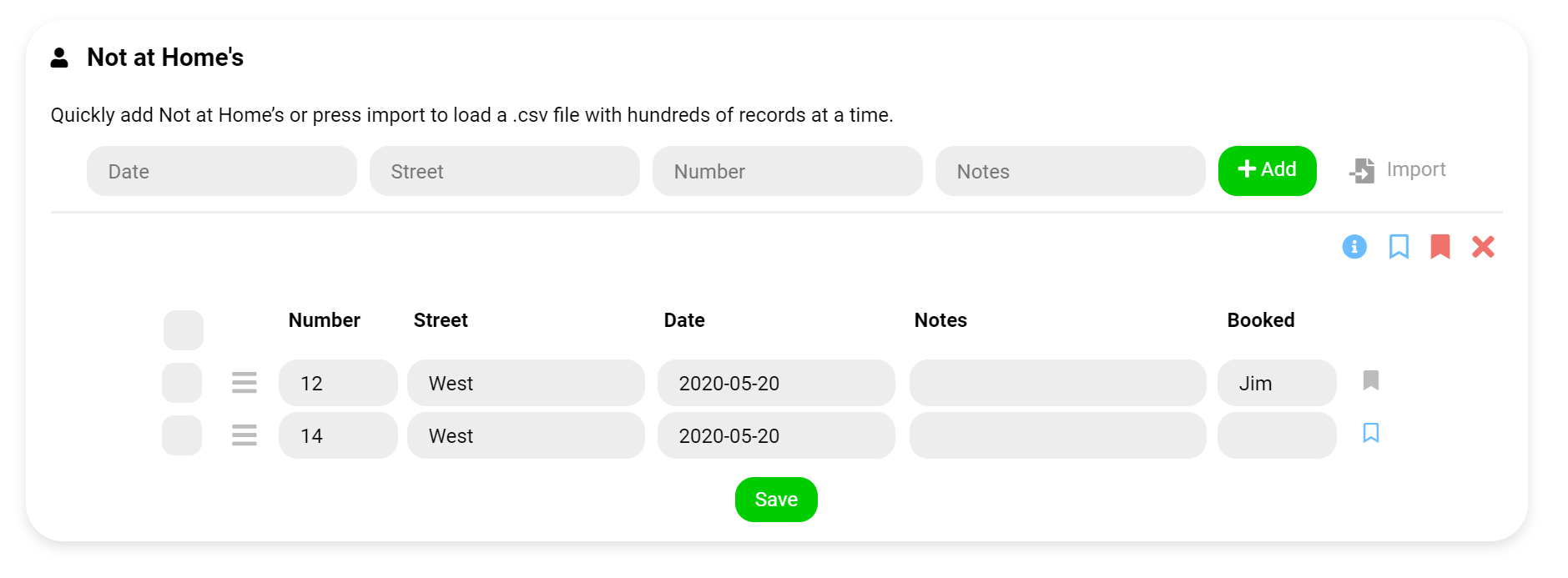
Now on the mobile app users will have a warning icon and upon clicking it will show who the NH is booked out to. At this stage users can cross out NH on the app when they have done them but it won’t update the map set for others to see.
Note: Because of different time zones, the date is configured to display by default year-month-day. You can manually type in the date to format it to your liking.
